Upload
There are a number of ways you can get your images to us and we're happy to work with whatever method you're more comfortable with. This can be Google Drive, Dropbox, WeTransfer or direct upload to us here.
Select your main image for the mosaic:
It's recommended to have a good resolution main image, something like 3000 pixels to give good detail within each tile crop.

* When uploading files please enter details that match those used when placing your order. Thanks
Select your tile images:
It's recommended to have as many tile images as possible, something like 350 to 500 as a minimum for nice results but the more you have the better. Tile images do not need to be high resolution and recommended not to be to make upload easier & faster. Something between 800 & 2000 pixels wide in JPEG format is perfect.
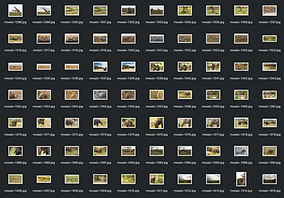
Image Selection
Here are some examples to help with selecting a good main image for your mosaic. We're also here to help give you guidance selecting the image that will produce the best results. There are a couple of factors to consider when choosing your main image & tile images. For more detailed guidance, please see our getting the best results for your mosaic in our blog.

Large areas of broad detail that fill frame, fine details can't be captured

Too many small and fine details that will not be resolved

Plain or defocused backgrounds help focus the detail where it's needed

Background has lots of distracting detail & contrast

Good tonal range in image, brighter images tend to work better

Image has too much black and too dark overall
